Better RSS in Leopard Mail
I’ve always thought of RSS feeds as just another source of email. Although I never got around to it, I once had an idea to start a service that would provide RSS feeds as IMAP mailboxes users could subscribe to in their mail clients. Does Apple Mail’s RSS feature in Mac OS X (Leopard) eliminate the need for such a service?
Right out of the box, the answer is a definite “No.” Sure you can add your RSS feeds to the sidebar and have them updated on demand, every day, on the hour or every half hour. But if you have dozens of feeds as I do, it’s a real pain to click on each individual feed to read its new messages. I don’t use a lot of NetNewsWire’s features, but the “Latest Messages” grouping is absolutely essential.
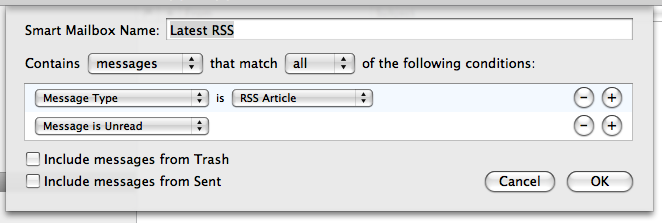
So what’s the solution with Apple Mail? Smart Mailboxes. Just create a Smart Mailbox for “all” conditions where the “Message Type” is “RSS Article” and “Message is unread.” Now you’ve got all your latest RSS article in one spot. Then you can hide the long list of RSS feeds to clean up the sidebar as well.